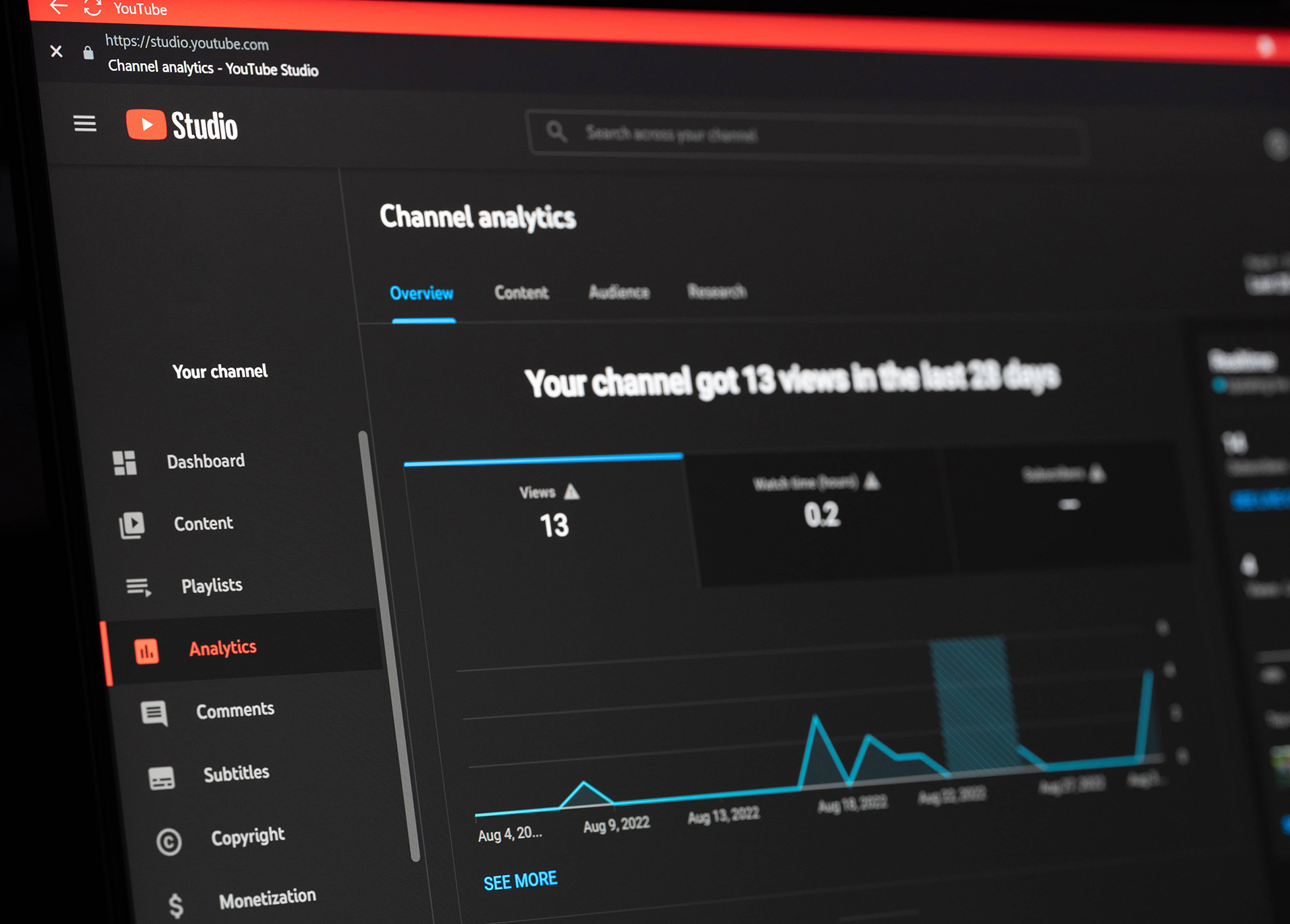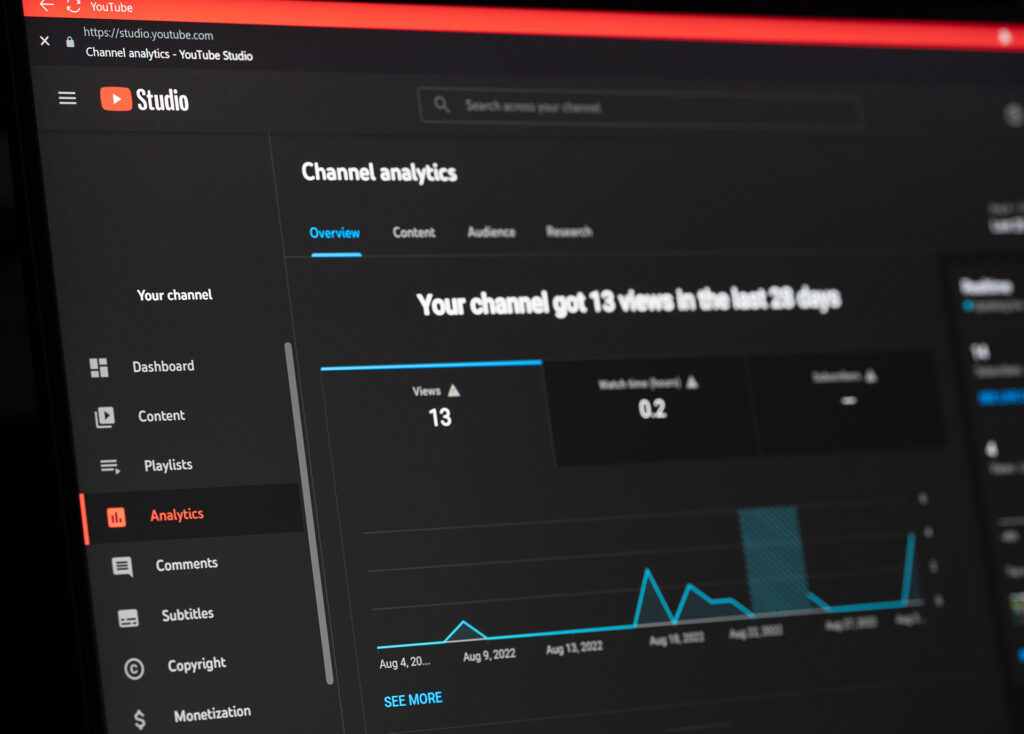
Deciding to use YouTube to market your business is a great move. Understanding YouTube analytics is a key factor in your success, whether you are trying to monetize your channel or merely use it as an additional part of your marketing strategy.
Unlimited Information
The great thing is, while it may seem overwhelming at first, YouTube provides a wealth of information to help you more appropriately target your intended audience both on and off the platform, including things like demographic information, traffic sources and times, and even the keywords used to find your video. It also allows you to see how your video preforms based on the title, length, and thumbnails used.
This type of information can be highly valuable for creating content that is relevant, because it can help you refine your strategy and message, to help your business keep growing. What’s better, according to Oberlo, consumers appreciate videos from the brands they engage with. In fact, 54% of consumers want to see more videos from businesses they support.
So if you’ve started on YouTube, you’re likely already helping your business, now let’s talk about how you can make the platform work for you.
Get the Facts
- Log in to YouTube.
- Click your profile picture, then select “YouTube Studio” in the drop-down menu.
- While General Reports will automatically appear, you want to find “Analytics” in the menu on the left. Click there.
- This moves you into “Channel Analytics” where you can move between a variety of basic analytics tabs, including Overview, Reach, Engagement, Audience, and Revenue (if you monetize, though we won’t be covering this today).
- Quick Tip: Don’t have a lot of time? The Overview tab provides a quick summary of basic information.
- For a deeper dive, you can also select “Advanced Mode” in the upper right corner, which will provide a more detailed breakdown of your analytics. It will also include information about specific videos.
- Downloading information: In Advanced Mode, select specific analytics you are interested in, then select the downward pointing arrow in the upper right corner. From there, you will choose the file type and your information will download.
- Comparisons: Click “Compare To” in the upper right corner to compare a variety of different factors, such as the annual growth of your channel, how individual videos are preforming against channel averages, or even the performance of videos in their first 24 hours.
Metrics 101
The overview tab helps you view channel performance and trends, and it lets you see what is working best for your business.
- Subscribers: The number of people who have subscribed to your channel in a set period. If you hover over the number, you can see how this compares to typical growth. Significant changes in this number can indicate improved or decreased performance and may be a good reason to dig further into individual video performance.
- Realtime Views: A bar graph of views in the past 48 hours, broken down hourly. This can be particularly helpful to understand how new videos are performing just after they launch.
- Top Videos: Your best-performing videos. The timeframe can be adjusted to show you all-time bests or just recent ones. Pay attention to this! It tells you what your viewers connect with.
- Channel Views: How many times your channel was viewed in a select timeframe? You can adjust this to see monthly, weekly, or complete performance. Then compare information to gain further insights into current video performance.
2. Reach
The reach tab provides data about video discovery both from and external to YouTube.
- Impressions: The number of times YouTube viewers were shown your thumbnails on the platform, not including impressions from elsewhere on the web.
- Impression Click-Through Rate: A percentage of people who clicked your thumbnail when they saw it on YouTube only. This can help you choose thumbnails. Look for similarities between thumbnails with high click rates. What works best for your viewers?
- Traffic Sources: How viewers found your video. This could be through a YouTube search, an external link, a suggested video, a browse feature, your channel page, or beyond. This information can help you find potential people or groups to collaborate with or give you a better idea of where your videos perform best.
- Search Terms: The search terms that led people to your video on YouTube. This can be used to target your keywords to what audiences are looking for.
3. Engagement
- Unique Viewers: The total number of individual people who have watched your video over a set amount of time.
- Returning Viewers: People who watched a previous video on your channel and came back for more. This can be useful to know how well viewers connect to your content. If they come back, something interested them!
- When your viewers are on YouTube: Exactly as it sounds. This one tells you when the people who watch your videos tend to be online, which can be incredibly helpful for scheduling. Early views of your video tend to make it perform better in searches, so you want to get those early views!
- Watch Time from Subscribers: How much of your watch time comes from viewers subscribed to your channel? If this percentage isn’t high, it could indicate that you don’t post new content on a regular or consistent enough basis for your subscribers. Also remember, subscribers tend to watch content more regularly than non-subscribers, so don’t be afraid to ask your audiences to subscribe to your channel!
- Location: Where your views are coming from. Geographic locations can assist you a lot. It may help you decide on post times or remind you to honor special holidays. Regardless of how you use it, this is definitely one to take note of.
- Age and Gender: Here, you can find a good deal of information about your viewers. Understanding demographics can help you cater your content to the people who care most about it.
4. Audience
- Impressions: The number of times YouTube viewers were shown your thumbnails on the platform, not including impressions from elsewhere on the web.
- Impression Click-Through Rate: A percentage of people who clicked your thumbnail when they saw it on YouTube only. This can help you choose thumbnails. Look for similarities between thumbnails with high click rates. What works best for your viewers?
- Traffic Sources: How viewers found your video. This could be through a YouTube search, an external link, a suggested video, a browse feature, your channel page, or beyond. This information can help you find potential people or groups to collaborate with or give you a better idea of where your videos perform best.
- Search Terms: The search terms that led people to your video on YouTube. This can be used to target your keywords to what audiences are looking for.
The list above is, by no means, exhaustive. YouTube analytics covers a wide range of topics and information that can help you run a successful YouTube campaign, and they should be considered essential to any sound marketing strategy.
Clicks for Kicks
Get in there and start clicking around. Take the time to learn about your audience, what content they enjoy, and what you can improve on to create an even more successful future for your business on this incredibly versatile and important marketing platform.
The overview tab helps you view channel performance and trends, and it lets you see what is working best for your business.